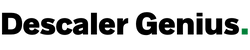Keurig Still Says Descale After Descaling? Here’s How to Fix It
Purchasing products via the links in our article may result in us earning a commission, but rest assured, this does not influence our editorial independence.
Descaling your Keurig machine is an important step to ensure that it operates at peak performance and longevity. The descaling process removes mineral buildup that can affect the taste of your coffee and cause damage to the machine. However, some users may experience an issue where the “descale” message appears on the machine even after completing the descaling process.
This can be frustrating, but it’s not uncommon. In this article, we will cover the basics of the descaling process, common reasons for the “descale” message appearing after descaling, and troubleshooting steps to fix the problem. By the end of this article, you’ll be able to descale your Keurig machine correctly, troubleshoot any issues, and maintain your machine for optimal performance.
Understanding the Descaling Process
Descaling is the process of removing mineral buildup, such as calcium and lime, that can accumulate in a coffee machine over time. These minerals can affect the taste of your coffee and cause damage to the machine. To descale a Keurig machine, you’ll need to use a descaling solution, which can be purchased from Keurig or a third-party supplier.
The descaling process for a Keurig machine is relatively simple. First, empty the water reservoir and remove any K-Cups. Next, fill the reservoir with the descaling solution and run the machine as if you were making a cup of coffee. The solution will run through the machine and remove mineral buildup.
It’s important to note that descaling should be done regularly, depending on the water hardness in your area and how often you use the machine. Keurig recommends descaling every 3-6 months for optimal performance.
It’s also important to use the correct descaling solution. Keurig provides a descaling solution specifically designed for their machines. Using a different solution can damage the machine.
Keep in mind that descaling is an important step in maintaining the performance and longevity of your Keurig machine. By regularly descaling and using the correct solution, you can ensure that your coffee tastes great and your machine lasts for years to come.
Common Reasons for the Descale Message Persisting
While descaling is an important step in maintaining your Keurig machine, it’s not uncommon for the “descale” message to appear even after completing the process. This can be caused by a few different factors.
Incorrect descaling solution
One common reason is using the incorrect descaling solution. Keurig machines require a specific descaling solution, and using a different solution can damage the machine and cause the “descale” message to appear.
Incomplete descaling process
Another reason is incomplete descaling process. It’s important to follow the instructions for descaling your Keurig machine and make sure that the entire process is completed. Skipping steps or not allowing the solution to fully run through the machine can result in mineral buildup being left behind, causing the “descale” message to appear.
Blockage or buildup in the water line
Blockages or buildup in the water line can also cause the “descale” message to appear. This can happen when the machine is not used for a long period of time or if the water used is hard.
Water tank not refiled
Finally, the water tank might not be properly refilled after descaling, which can cause the machine to think that the descaling process is not complete.
By understanding the possible causes of the “descale” message appearing after descaling, you can more easily troubleshoot and resolve the issue.

Troubleshooting Steps
If your Keurig coffee maker continues to display the “descale” message even after you’ve attempted descaling, there are a few possible reasons:
- You may not have used fresh water for the descaling process. Stale or water with sediment can hinder the descaling process and prevent the machine from fully clearing out the mineral buildup.
- You may not have followed the descaling instructions properly. Be sure to review and strictly adhere to the descaling instructions provided in your Keurig’s manual. Make sure to allow the machine to complete a full cycle with the descaling solution.
- There may still be some mineral buildup in the machine, even after descaling. If this is the case, you may need to repeat the descaling process or run a few cycles with fresh water to flush out any remaining residue.
How to reset the descale light on your Keurig:
To reset the descale light on your Keurig, follow these steps:
- Turn off and unplug the machine.
- Discard any residual descaling solution from the reservoir.
- Rinse the reservoir thoroughly with fresh water.
- Refill the reservoir with fresh water and plug in the machine.
- Turn on the machine and brew a full reservoir of water.
If the descale light is still on after following these steps, you may need to contact Keurig customer service for further assistance.
Tips for preventing the descale message from appearing:
- Descale your Keurig regularly according to the manufacturer’s instructions.
- Use filtered water or distilled water in your Keurig to reduce mineral buildup.
- Clean your Keurig regularly, including the water reservoir, drip tray, and heating element.
By following these tips, you can help to keep your Keurig coffee maker in good condition and prevent the descale message from appearing.
Conclusion
Descaling your Keurig machine is an important step to ensure that it operates at peak performance and longevity. However, some users may experience an issue where the “descale” message appears on the machine even after completing the descaling process.
This article has covered the basics of the descaling process, common reasons for the “descale” message appearing after descaling, and troubleshooting steps to fix the problem. By regularly descaling and using the correct solution, you can ensure that your coffee tastes great and your machine lasts for years to come.
It’s important to understand the importance of descaling in maintaining your Keurig machine, and also to use the correct descaling solution. Blockages or buildup in the water line, incorrect descaling process and not properly refilled water tank can also cause the “descale” message to appear.
If you are experiencing the “descale” message appearing after descaling, don’t hesitate to troubleshoot the issue by following the steps provided in this article. If the issue persists, contact Keurig customer support for further assistance.
In conclusion, descaling your Keurig machine is an important step in maintaining its performance and longevity, and by troubleshooting any issues that arise, you can ensure that your machine continues to brew great-tasting coffee for years to come.
FAQs
How do I clear the descale message on my Keurig?
To clear the descale message on your Keurig, you will need to complete the descaling process and ensure that all mineral buildup has been removed. If the issue persists, you can try running the descaling process again or troubleshoot the problem by checking for blockages or buildup in the water line. If the problem persists, contact Keurig customer support for further assistance.
Why is the descaling light still on after descaling?
The descaling light may still be on after descaling due to a few different factors, such as using the incorrect descaling solution, incomplete descaling process, blockages or buildup in the water line, or the water tank not being properly refilled. To troubleshoot the problem, refer to the troubleshooting steps outlined in this article.
Why won’t my descale light go off on my Keurig?
The descale light may not go off on your Keurig due to the same reasons mentioned above. Incorrect descaling solution, incomplete descaling process, blockages or buildup in the water line, or the water tank not being properly refilled. To troubleshoot the problem, refer to the troubleshooting steps outlined in this article.
Why is the descaling light still flashing after descaling?
The descaling light may still be flashing after descaling if the descaling process has not been completed correctly or if there is still mineral buildup in the machine. Ensure that the entire descaling process has been completed and that all mineral buildup has been removed. If the issue
Emily Brown
Emily Brown is a professional cleaner with over 15 years of experience in the industry. She has a wealth of knowledge on the various descaling solutions and methods and is passionate about sharing her knowledge through her writing on the blog Descaler Genius. She also runs her own cleaning business, where she helps customers maintain their appliances and keep their homes clean and tidy.