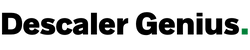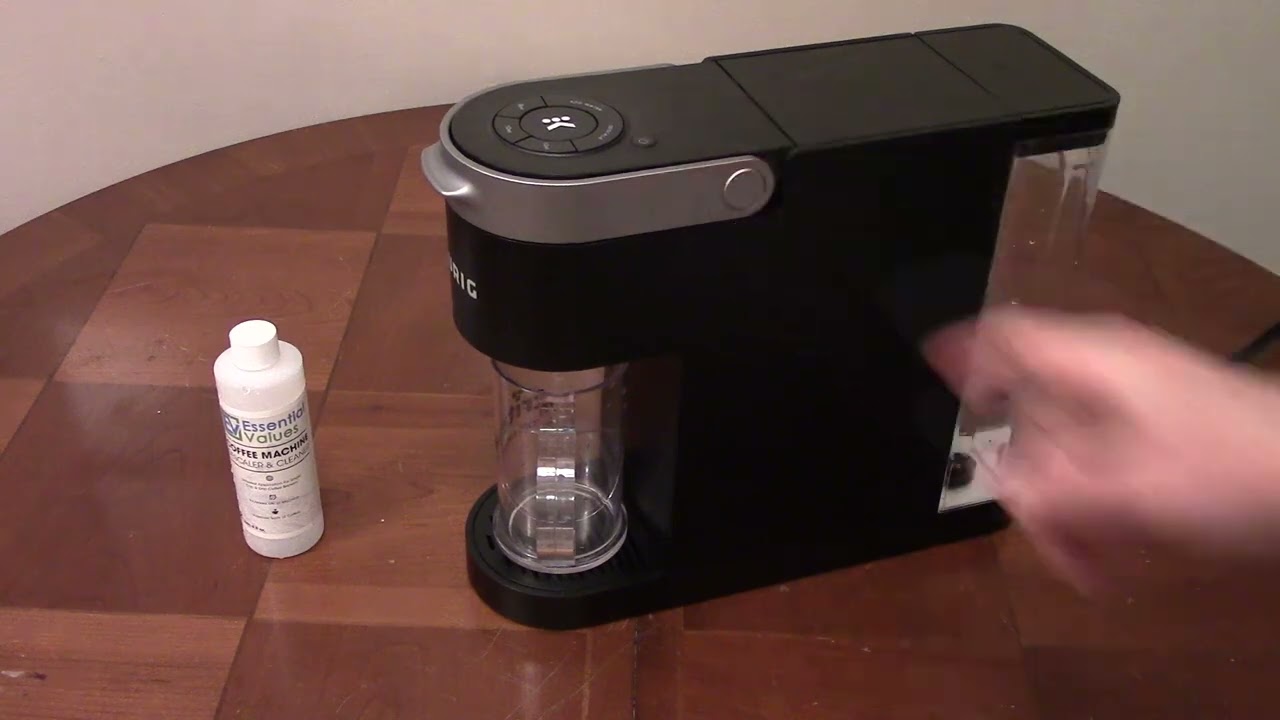How to Descale Essenza Mini: Quick & Easy Guide!
Purchasing products via the links in our article may result in us earning a commission, but rest assured, this does not influence our editorial independence.
The Nespresso Essenza Mini is a beloved companion for coffee enthusiasts, offering a compact design and high-quality brews.
However, to maintain its performance and the quality of your coffee, regular descaling is essential. Descaling is the process of removing limescale deposits from the machine’s internal components, which can accumulate due to minerals in the water.
This guide will walk you through the descaling process step by step, ensuring your Essenza Mini remains in excellent condition.
Understanding Your Nespresso Essenza Mini
The Essenza Mini is designed for simplicity and efficiency, but it is not immune to the buildup of limescale. Limescale is a hard, chalky deposit that forms when water with a high mineral content is heated. Over time, these deposits can clog the water flow and affect the temperature and pressure of your brews, leading to a less than ideal coffee experience.
Signs Your Essenza Mini Needs Descaling
There are several indicators that your Essenza Mini may require descaling:
- The descaling light on your machine starts flashing.
- The coffee tastes off or not as good as it used to.
- The coffee is not as hot as it should be.
- The water flow is slower than usual.
- The machine makes more noise than normal during brewing.
Ignoring these signs can lead to decreased machine efficiency and a shortened lifespan for your Essenza Mini.
Frequency of Descaling Your Essenza Mini
Nespresso suggests descaling your Essenza Mini every three months or after every 300 capsules, depending on which comes first. However, if you live in an area with particularly hard water, you may need to descale more frequently to prevent damage and maintain optimal performance.
Preparing for the Descaling Process
Before you begin descaling, you’ll need a few items:
- Nespresso descaling solution or a suitable alternative.
- A container large enough to catch the dispensed water.
- Protective gloves to handle the descaling solution safely.
Step-by-Step Guide to Descaling Nespresso Essenza Mini
Here’s a detailed guide to descaling your machine:
Step 1: Entering the Essenza Mini Descaling Mode
To start the descaling process, you need to enter the descaling mode. This is done by pressing and holding both the espresso and lungo buttons for three seconds.
Step 1: Choosing a Descaling Solution
While Nespresso offers its own descaling solution specifically formulated for its machines, there are other options available. Eco-friendly descaling solutions are available, and some users opt for household items like vinegar. However, vinegar is acidic and can leave an aftertaste or odor if not thoroughly rinsed, so it should be used with caution.
Step 2: Descaling Process: Adding the Solution
Mix your chosen descaling solution with water as per the manufacturer’s instructions. Pour this mixture into the water tank of your Essenza Mini.
Step 3: Running the Descaling Cycle
Initiate the descaling cycle by pressing the appropriate buttons, as indicated in your machine’s manual. The cycle will run automatically, circulating the descaling solution throughout the machine to dissolve and remove limescale deposits.
Step 4: Rinsing the Essenza Mini After Descaling
After the descaling cycle is complete, it’s important to rinse the machine thoroughly with fresh water to remove any residual descaling solution. Fill the water tank with clean water and run the brewing cycle until the tank is empty.
Step 5: Finishing the Descaling Process
To exit the descaling mode, press the same buttons used to enter the mode. Reassemble any parts that were removed, and your machine is ready for use.
Step 6: Resetting the Descaling Light
If the descaling light remains illuminated after the process, you may need to repeat the reset procedure. If the light continues to be problematic, refer to the user manual or contact Nespresso customer support for assistance.
Step 7: Post-Descaling Machine Test
Brew a cup of coffee to test the machine. If the coffee tastes good and the machine operates smoothly, the descaling process has been successful.
Step 8: Cleaning Essenza Mini Coffee Machine After Descaling
After descaling, clean the exterior of the machine with a damp cloth to remove any spills or residue. Regular cleaning will keep your Essenza Mini looking new and functioning properly.
Preventing Limescale Buildup in the Future
To minimize future limescale buildup, consider using filtered or softened water in your Essenza Mini. This can act as a preventative measure, reducing the frequency of descaling required.
Troubleshooting Common Descaling Issues
If you encounter issues during the descaling process, don’t panic. Common problems and their solutions can often be found in the troubleshooting section of the user manual or by contacting Nespresso support.
Maintaining Your Essenza Mini
Beyond descaling, regular maintenance such as cleaning the drip tray, emptying the used capsule container, and wiping down the machine will contribute to the longevity and performance of your Essenza Mini.
Conclusion
Descaling your Nespresso Essenza Mini is a vital part of machine maintenance that ensures the longevity of your device and the quality of your coffee. By following a regular descaling schedule and performing routine cleanings, your Essenza Mini will continue to provide you with exceptional coffee experiences.
FAQs
-
How often should I descale my Nespresso Essenza Mini?
Descaling should occur every three months or after every 300 capsules, whichever comes first. -
Can I use vinegar to descale my Essenza Mini?
Vinegar can be used but is not recommended due to potential aftertaste and odor. If used, ensure thorough rinsing. -
How do I know if my Essenza Mini needs descaling?
Look for the descaling light to flash, changes in coffee taste, or decreased machine performance. -
What should I do if the descaling light stays on after descaling?
Attempt to reset the light again. If it persists, contact Nespresso support. -
Is it safe to use third-party descaling solutions in my Essenza Mini?
Yes, but verify that they are compatible with Nespresso machines. -
How long does the descaling process take?
The process typically takes about 20 minutes. -
Can descaling my Essenza Mini improve the taste of my coffee?
Yes, it removes limescale which can negatively impact taste and temperature. -
What are the risks of not descaling my Essenza Mini regularly?
You may experience poor performance, reduced machine life, and lower quality coffee. -
Can I descale my Essenza Mini without the Nespresso descaling solution?
Yes, but ensure that the alternative is safe for use with the machine. -
What should I do if my Essenza Mini doesn’t work properly after descaling?
Refer to the manual for troubleshooting or contact Nespresso support.
By treating your Essenza Mini with the care it deserves, you’ll ensure that it continues to provide you with excellent espresso for many mornings to come. Happy descaling!
Sarah Johnson
Sarah Johnson is a home appliance expert with over 10 years of experience in the field. She has a deep understanding of descaling solutions and the importance of maintaining home appliances. She has a passion for helping others keep their appliances in top condition through her writing